To access Adjutant General and Finance CATS follow the below steps
- Select
 to go to site, link will open in a new window
to go to site, link will open in a new window - Complete EAMS-A Single Sign-On (Must have CAC/PKI Login or AKO User ID and Password)
- Select ADJUTANT GENERAL or FINANCE from “Proponent(s)” menu
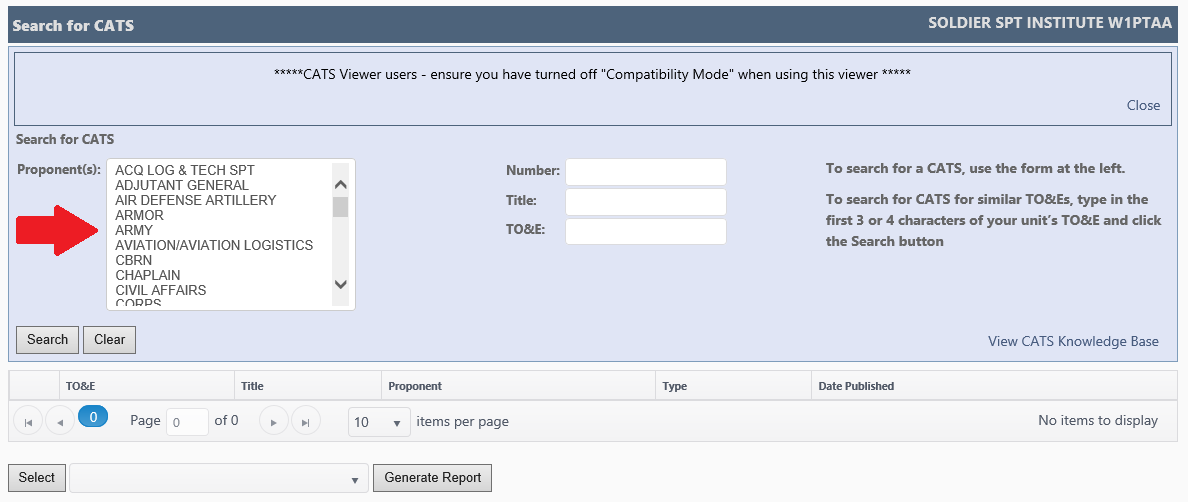
- Select “Search” Button
- CATS will populate below the “Search for CATS” Menu
- Select the appropriate CATS by checking the button to the left
- Select Dropdown “CATS Report (dd Mmm yy)”
- Select “Generate Report”
- At the bottom of your browser a block will appear, select the arrow beside “Save” and select “Save as” in the drop down. Save on your computer to your desired file location.
- Once save is complete you will have an option to “Open” the document, “Open Folder” you saved to or “View Downloads”
- Follow this same process for other CATS documentation you may need
